Article 3: How to Use AI Image Generators for Stunning Visuals: A Beginner’s Guide
Meta Title: AI Image Generation Guide (2025) – Create Stunning Visuals Easily!
Meta Description: Learn how to use AI image generators to create breathtaking visuals, even if you’re a beginner. This guide covers prompts, popular tools, and tips for best results.
Target Keywords: AI image generator guide, how to use AI image tools, AI art tutorial, create AI images, beginner AI art
From Text to Masterpiece: Your Beginner’s Guide to AI Image Generators in 2025
Artificial intelligence has unlocked incredible creative possibilities, and one of the most exciting areas is AI image generation. Tools that can transform simple text prompts into stunning, unique visuals are now accessible to everyone. Whether you’re a marketer needing blog graphics, a designer seeking inspiration, or just curious about AI art, this beginner’s guide will walk you through how to use AI image generators effectively in 2025.
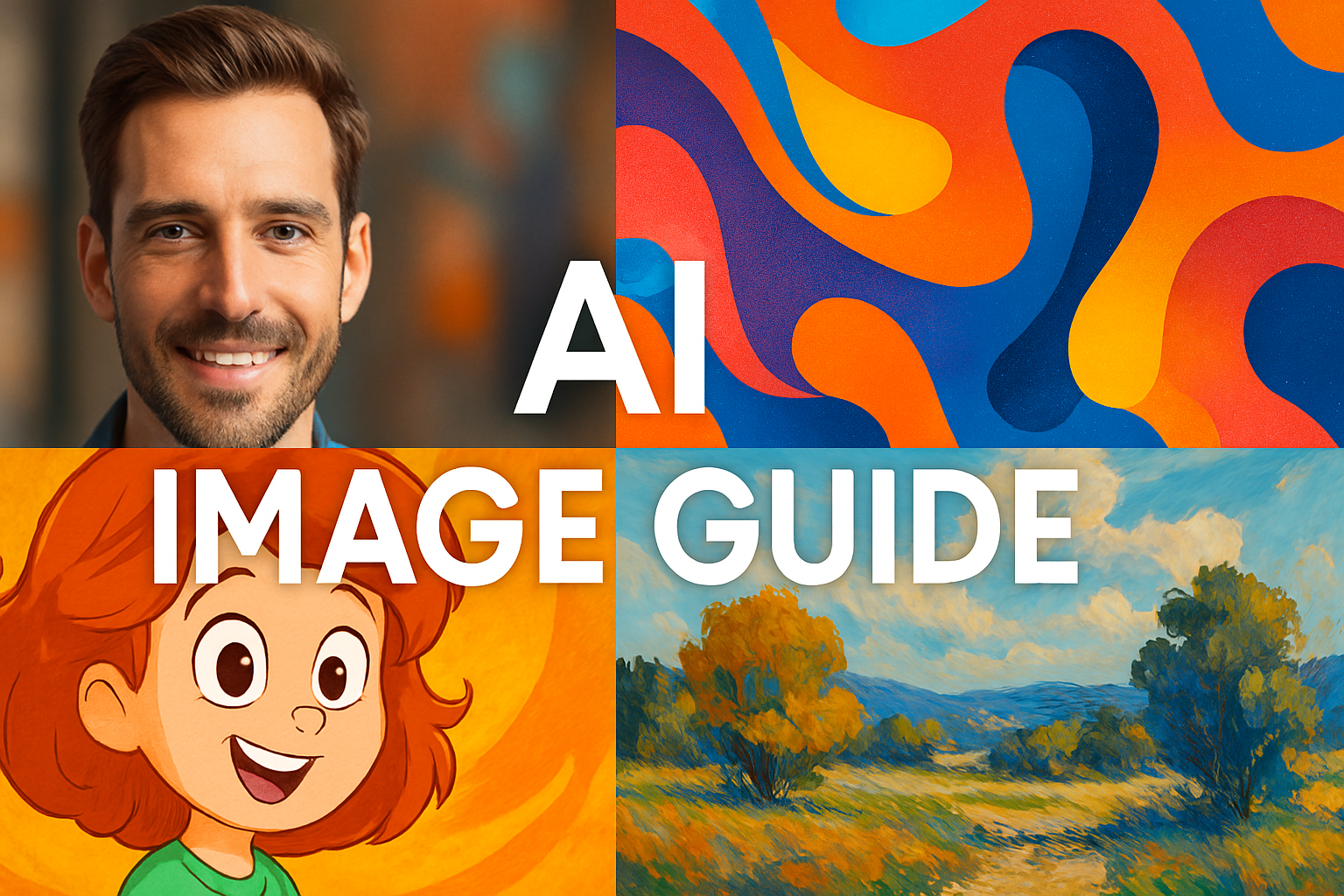
Understanding the Basics: How Do AI Image Generators Work?
At their core, AI image generators (like Midjourney, DALL-E 3, Stable Diffusion, and others) use complex machine learning models, often called diffusion models or generative adversarial networks (GANs). These models are trained on vast datasets of images and their corresponding text descriptions. When you provide a text prompt, the AI interprets your words and attempts to generate a new image that matches that description by iteratively refining pixels from random noise.
Step 1: Choosing Your AI Image Generation Tool
Many AI image generators are available, each with its own interface, style, and pricing model. Some popular choices in 2025 include:
- Midjourney: Known for its artistic and often highly detailed outputs. Typically accessed via Discord.
- DALL-E 3 (via ChatGPT Plus or Bing Image Creator): Excellent at understanding natural language prompts and creating coherent images. Often praised for its ease of use.
- Stable Diffusion (and its variants): An open-source model that offers high customizability. Can be run locally if you have the technical know-how or accessed via various web interfaces.
- Adobe Firefly: Integrated into Adobe products, focusing on commercially safe image generation.
- Canva AI Image Generator: Easy to use within the Canva design platform.
For beginners, tools like DALL-E 3 (via Bing Image Creator for a free start) or Canva’s AI tool are often good starting points due to their user-friendly interfaces.
Step 2: Crafting Effective Text Prompts
The quality of your AI-generated image heavily depends on the quality of your text prompt. Here are some tips for writing effective prompts:
- Be Specific: The more detail you provide, the better the AI can understand your vision. Instead of “a cat,” try “a fluffy ginger cat with green eyes, sleeping on a velvet cushion in a sunlit library.”
- Describe the Subject: Clearly define the main subject(s) of your image.
- Include Style and Medium: Specify the artistic style (e.g., “photorealistic,” “impressionist painting,” “cartoon style,” “pixel art,” “3D render”). You can also mention mediums like “oil painting,” “watercolor,” “pencil sketch.”
- Mention Artists (Use with Caution): You can try referencing famous artists (e.g., “in the style of Van Gogh”), but be mindful of ethical considerations and potential copyright implications.
- Set the Scene/Environment: Describe the background, lighting (e.g., “golden hour lighting,” “dramatic studio lighting”), and atmosphere.
- Specify Composition and Angle: You can suggest camera angles (e.g., “wide angle shot,” “close-up portrait,” “bird’s-eye view”).
- Use Keywords for Mood: Words like “serene,” “chaotic,” “mysterious,” “joyful” can influence the mood.
- Iterate: Your first prompt might not yield the perfect image. Experiment with different phrasings, add or remove details, and try variations.
Example Prompt Structure: [Subject Description] + [Artistic Style/Medium] + [Setting/Background] + [Lighting/Mood] + [Composition/Angle]
Step 3: Generating and Refining Your Image
Once you input your prompt into the AI tool:
- Generate: The AI will process your request and usually provide one or more image variations.
- Review: Examine the generated images. Do they match your vision? What works, and what doesn’t?
- Iterate/Vary: Most tools allow you to generate variations of an image you like or to refine your prompt and try again. Some offer features like “inpainting” (editing specific parts of an image) or “outpainting” (extending the image).
- Upscale (if needed): AI-generated images might initially be at a lower resolution. Many tools offer an upscaling feature to increase the image size and detail.
Step 4: Understanding Limitations and Ethical Considerations
- Imperfections: AI can sometimes struggle with complex details like hands, text, or highly specific logical arrangements.
- Bias: AI models are trained on existing data, which can contain societal biases. Be aware that these biases might sometimes appear in generated images.
- Copyright and Usage Rights: The legal landscape around AI-generated art is still evolving. Understand the terms of service of the tool you’re using regarding ownership and commercial use.
- Authenticity: Be transparent if you’re using AI-generated images, especially in contexts where authenticity is important.
Tips for Best Results
- Start Simple: Don’t make your first prompts overly complex.
- Study Prompts: Look at examples of prompts that produced great images in the tool’s community or online galleries.
- Use Negative Prompts: Some advanced tools allow you to specify what you don’t want in the image (e.g., “–no text” or “–no blur”).
- Be Patient: It often takes several attempts and refinements to get the desired result.
- Have Fun! Experimentation is key to mastering AI image generation.
Conclusion
AI image generators are powerful tools that democratize visual creation. With a bit of practice in prompt engineering and an understanding of how these tools work, anyone can create unique and compelling images. As AI technology continues to advance, the possibilities for AI-driven art and design will only expand. So, dive in, start experimenting, and unlock your visual creativity!
Leave a Reply