Article 7: How AI is Revolutionizing Video Editing in 2025
Meta Title: AI Video Editing (2025): Tools, Features & Future Impact | Future AI
Meta Description: Discover how AI is transforming video editing. Explore AI-powered tools, automated features like scene detection & object removal, and the future of AI in post-production.
Target Keywords: AI video editing, AI video tools, automated video editing, future of video editing, AI in post-production
The Cutting Edge: How AI is Revolutionizing Video Editing in 2025
Video content reigns supreme in the digital age, but the traditional video editing process can be time-consuming, complex, and resource-intensive. Enter Artificial Intelligence. In 2025, AI is no longer just a buzzword in the video industry; it’s actively transforming every stage of post-production, making video editing faster, smarter, and more accessible than ever before. From automated scene detection to intelligent object removal and AI-driven color grading, let’s explore how AI is revolutionizing video editing.

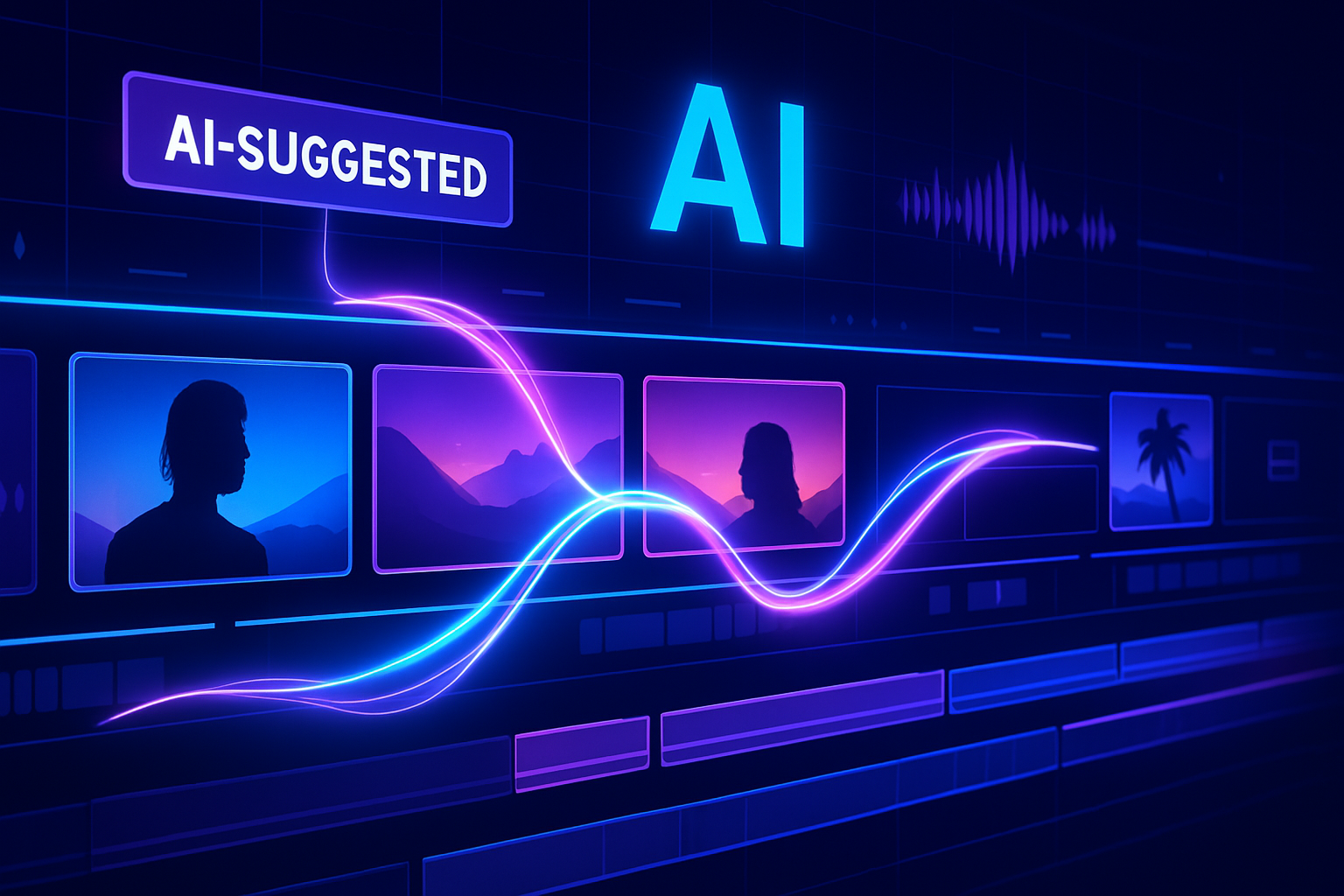
Key Ways AI is Streamlining Video Post-Production
- Automated Transcription and Subtitling:
- How it works: AI algorithms can accurately transcribe spoken audio into text and automatically generate synchronized subtitles or captions in multiple languages.
- Impact: Saves editors hours of manual transcription. Improves accessibility and reach of video content.
- Popular Tools: Descript, Adobe Premiere Pro (Speech to Text), Trint, Otter.AI (for transcription).
- Intelligent Scene Detection & Logging:
- How it works: AI can analyze raw footage and automatically identify different scenes, shots, and even specific objects or people within the video. This allows for quicker logging and organization of media.
- Impact: Speeds up the initial media management process, making it easier to find specific clips within large volumes of footage.
- Features in: Adobe Sensei (in Premiere Pro), DaVinci Resolve (AI features), specialized media asset management (MAM) systems.
- AI-Powered Rough Cuts & Automated Assembly:
- How it works: Some AI tools can analyze scripts or storyboards and create an initial rough cut by selecting and arranging relevant clips from the available footage. Others can identify the best takes or highlight key moments.
- Impact: Provides a starting point for editors, significantly reducing the time spent on initial assembly.
- Examples: RunwayML, Pictory.AI (for creating videos from text/articles).
- Smart Object Removal & Rotoscoping:
- How it works: AI can intelligently identify and remove unwanted objects from video footage (e.g., a boom mic, a person in the background) or perform complex rotoscoping tasks with greater speed and precision than manual methods.
- Impact: Simplifies complex VFX tasks, saving significant time and effort.
- Tools: Adobe After Effects (Content-Aware Fill for Video), RunwayML.
- AI-Driven Color Correction & Grading:
- How it works: AI can analyze footage and automatically suggest or apply color corrections to match shots, enhance aesthetics, or achieve a specific cinematic look. Some tools can even transfer color grades from reference images or videos.
- Impact: Speeds up the color grading process and helps achieve consistent, professional-looking results.
- Features in: DaVinci Resolve, Adobe Premiere Pro (AI-assisted color tools), specialized color grading plugins.
- Automated Audio Enhancement & Mixing:
- How it works: AI can automatically reduce background noise, level dialogue, remove filler words (like “ums” and “ahs”), and even generate royalty-free background music that fits the mood of the video.
- Impact: Improves audio quality and streamlines the audio post-production workflow.
- Tools: Adobe Podcast (AI audio enhancement), Descript, Audo.AI.
- Content-Aware Resizing & Reframing:
- How it works: AI can intelligently reframe videos for different aspect ratios (e.g., for social media platforms like TikTok or Instagram Reels) by automatically keeping the main subject in the frame.
- Impact: Saves time when creating multiple versions of a video for different platforms.
- Features in: Adobe Premiere Pro (Auto Reframe), Kapwing.
Benefits of AI in Video Editing
- Increased Speed & Efficiency: AI automates many tedious and time-consuming tasks, allowing editors to focus on creative aspects.
- Cost Reduction: By speeding up workflows, AI can reduce the labor costs associated with video production.
- Enhanced Creativity: AI can handle mundane tasks, freeing up editors to experiment and be more creative.
- Accessibility: AI-powered tools are often more user-friendly, making video editing accessible to a broader range of creators, not just seasoned professionals.
- Consistency: AI can help maintain consistency in areas like color grading and audio leveling across projects.
Challenges and Limitations
- Nuance and Context: AI may still struggle with understanding subtle creative nuances or complex contextual requirements that a human editor would intuitively grasp.
- Over-Reliance & Skill Atrophy: There are concerns that over-reliance on AI could lead to a decline in fundamental editing skills.
- The “AI Look”: Sometimes, AI-generated effects or edits can have a slightly artificial or generic feel if not carefully managed.
- Computational Power: Some advanced AI video processing tasks can be computationally intensive, requiring powerful hardware.
The Future of AI in Video Editing
The integration of AI into video editing is set to deepen. We can expect even more sophisticated features, such as AI-driven narrative generation, automated B-roll selection based on context, and real-time AI assistance during the editing process. The goal is not necessarily to replace human editors but to empower them with smarter, faster, and more intuitive tools.
AI will likely become an indispensable co-pilot for video editors, handling the repetitive and technical aspects of post-production, thereby allowing human creativity to shine even brighter.
Leave a Reply